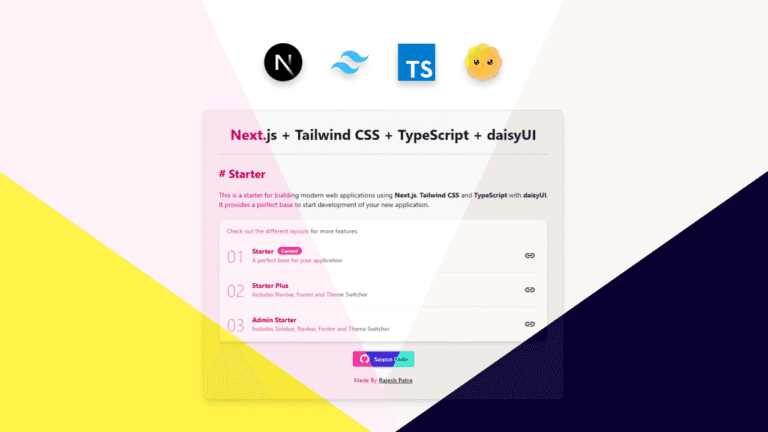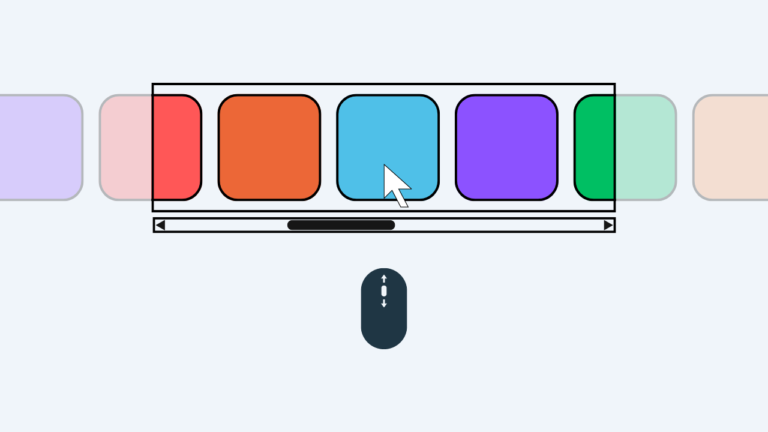Introduction
As an e-commerce platform, Magento offers a wide range of features and customization options that make it a popular choice for online store development. However, with the increasing number of cyber threats and attacks, it is crucial to prioritize the security of your Magento website. In this blog post, we will discuss some best practices to help you safeguard your online store and protect sensitive customer information.
1. Keep Your Magento Installation Up to Date
One of the most important steps in ensuring the security of your Magento website is to keep your installation up to date. Magento regularly releases security patches and updates that address any vulnerabilities or weaknesses in the system. By staying updated, you can protect your website from potential threats and take advantage of the latest security enhancements.
2. Use Strong and Unique Passwords
When it comes to password security, it is crucial to use strong and unique passwords for all your Magento accounts. Avoid using common or easily guessable passwords, and consider implementing a password management tool to generate and store complex passwords securely. Additionally, enable two-factor authentication (2FA) for an extra layer of security, requiring users to provide a second form of verification to access their accounts.
3. Regularly Backup Your Website
Backing up your Magento website regularly is essential in case of any security breaches or data loss. By having a recent backup, you can quickly restore your website to its previous state and minimize any potential downtime. Make sure to store your backups in a secure location, preferably offsite, to prevent loss in the event of a server failure or physical damage.
4. Implement Secure Hosting and SSL Certificate
Choosing a reliable and secure hosting provider is crucial for the overall security and performance of your Magento website. Look for hosting providers that offer robust security measures, such as firewalls, intrusion detection systems, and regular security audits. Additionally, ensure that your website has an SSL certificate installed to encrypt the data transmitted between your website and your customers, protecting sensitive information such as login credentials and payment details.
5. Use Secure Extensions and Themes
Magento offers a vast marketplace of extensions and themes that can enhance the functionality and design of your online store. However, it is essential to choose reputable and secure extensions from trusted developers. Before installing any extension or theme, thoroughly research the developer’s reputation and read reviews from other users. Regularly update your extensions and themes to ensure you have the latest security patches and bug fixes.
6. Monitor Your Website for Suspicious Activity
Implementing a system to monitor your Magento website for suspicious activity can help you detect and respond to potential security threats promptly. Set up alerts for any unusual login attempts, changes to website files, or suspicious user behavior. Regularly review your website’s access logs and server logs to identify any unauthorized access attempts or suspicious patterns.
7. Educate Your Staff and Users
Human error is one of the most significant factors contributing to security breaches. Educate your staff and users about the importance of following security best practices, such as creating strong passwords, avoiding suspicious emails or links, and regularly updating their devices and software. Conduct regular security training sessions to ensure everyone understands their role in maintaining the security of your Magento website.
Conclusion
Securing your Magento website is crucial to protect your online store and the sensitive information of your customers. By following these best practices, such as keeping your installation up to date, using strong passwords, regularly backing up your website, implementing secure hosting and SSL certificates, using secure extensions and themes, monitoring for suspicious activity, and educating your staff and users, you can significantly reduce the risk of security breaches and ensure a safe and secure online shopping experience for your customers.
Remember, security is an ongoing process, and it is essential to stay vigilant and regularly review and update your security measures to adapt to new threats and vulnerabilities.