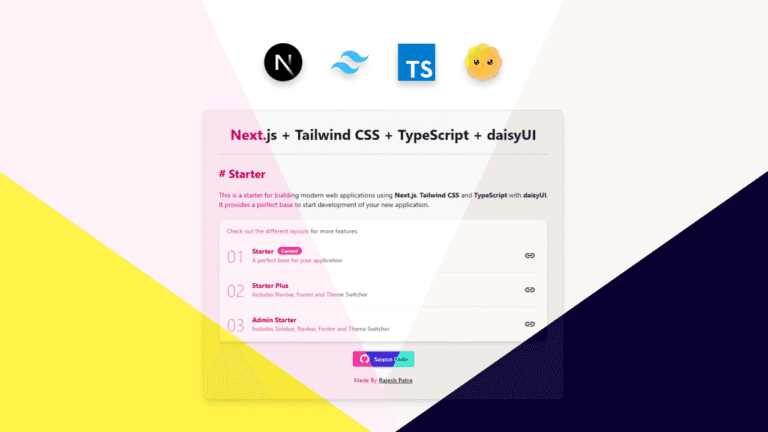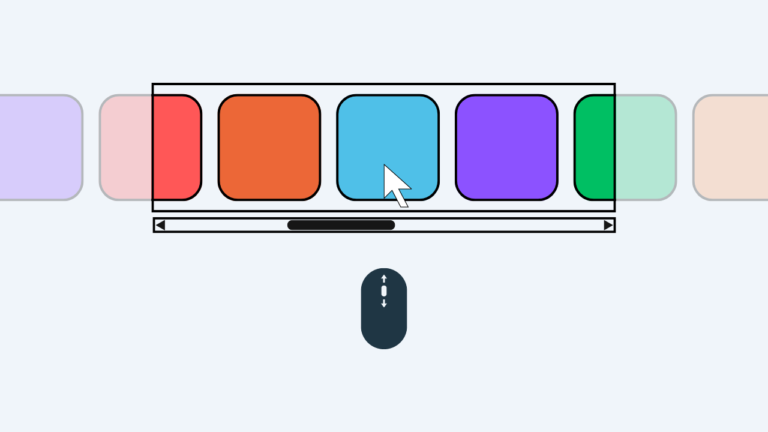E-commerce is a fast-paced industry where every second counts. The speed of your website can make a significant difference in customer satisfaction, conversion rates, and search engine rankings. A slow website can result in a customer abandoning their cart in frustration. This is especially true for Magento stores, which can sometimes be loaded with complex features and heavy database.
If you’re a Magento store owner, you know the importance of website speed. But how do you go about optimizing your store for performance? In this article, we’ll share some tips and tricks to help you speed up your Magento website and improve your customers’ shopping experience.
Why is Magento performance optimization important?
There are many reasons why you should focus on optimizing your Magento store’s performance. Here are just a few:
- Improved conversion rates: Studies have shown that a 1-second delay in page load time can result in a 7% decrease in conversions. By speeding up your website, you can encourage more customers to complete their purchases.
- Reduced bounce rates: A slow website is more likely to be abandoned by visitors. By improving your website’s speed, you can keep visitors engaged and reduce your bounce rate.
- Better SEO: Search engines like Google consider website speed when ranking websites in search results. A faster website is more likely to rank higher, which can lead to more organic traffic.
- Enhanced user experience: A fast and responsive website is simply more enjoyable to use. By optimizing your Magento store’s performance, you can provide your customers with a better overall shopping experience.
Tips for optimizing Magento performance
Now that we’ve covered the importance of Magento performance optimization, let’s take a look at some specific tips you can use to speed up your website:
1. Choose a reliable hosting provider
Your hosting provider plays a crucial role in your website’s performance. Make sure you choose a reputable provider that offers fast and reliable servers. You should also consider using a managed Magento hosting provider, which can take care of many of the technical aspects of Magento performance optimization for you.
2. Update your Magento version
Magento releases new versions regularly that include performance improvements and bug fixes. Make sure you’re always running the latest version of Magento to ensure your website is running at its best.
3. Enable caching
Caching stores frequently accessed data so that it doesn’t have to be retrieved from the database every time a visitor requests it. This can significantly improve your website’s speed. Magento has built-in caching functionality, but you can also use third-party caching extensions for even better performance.
4. Optimize your images
Images are often the largest files on a website, and they can slow down your website if they’re not optimized properly. Use tools like TinyPNG or JPEGmini to compress your images without sacrificing quality.
5. Minify CSS and JavaScript
Minifying your CSS and JavaScript files can make them smaller and faster to load. Magento has built-in functionality for minifying these files, but you can also use third-party extensions for more control.
6. Use a Content Delivery Network (CDN)
A CDN stores copies of your website’s static content (such as images and CSS files) on servers around the world. This means that visitors can access your website’s content faster, regardless of their location.
7. Clean up your database
Over time, your Magento database can become cluttered with unused data. This can slow down your website. Regularly run database cleanup tasks to remove any unnecessary data.
8. Monitor your website’s performance
There are several tools available to help you monitor your website’s performance. Use these tools to identify areas where you can improve your website’s speed.
Conclusion
By following these tips, you can improve your Magento store’s performance and provide your customers with a faster and more enjoyable shopping experience. Remember, a fast website is a happy website, and happy websites lead to more sales.
Additional tips:
- Limit the number of third-party extensions you use. Extensions can add features to your website, but they can also slow it down. Only use extensions that you absolutely need.
- Disable unnecessary Magento features. Magento has many features that you may not be using. Disable any features that you don’t need to improve your website’s performance.
- Use a performance optimization extension. There are a number of third-party extensions available that can help you optimize your Magento store’s performance.
By following these tips and tricks, you can be sure that your Magento store is running at its peak performance. I hope these tips help you improve your Magento store’s success.